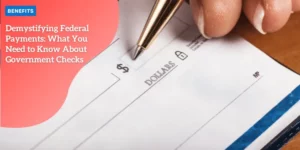Complete Guide: Setting Up an IRS.gov Account for Transcripts, Payments & Tax Records
Understanding the IRS Online Account System
Overview of What an IRS Online Account Offers and Its Benefits
The IRS online account system is a comprehensive digital platform that offers taxpayers a range of features designed to streamline tax management.
Anúncios
By creating an account, users can access their tax transcripts, view their adjusted gross income, make payments, and set up payment plans.
Additionally, the system allows for easy access to important tax records and the ability to request an Identity Protection PIN.
This digital convenience eliminates the need for multiple phone calls to the IRS, providing 24/7 access to essential tax information and services.
Anúncios
Explanation of Why Creating an Account is Recommended but Not Mandatory
While creating an IRS online account can significantly simplify your tax-related tasks, it is not a requirement.
You can still file your tax returns and make payments without setting up an online account.
However, establishing an account is highly recommended due to the convenience and efficiency it offers.
Anúncios
It allows you to manage your taxes digitally, track payments in real-time, and easily verify important details like your adjusted gross income, which can be particularly helpful during tax season.
Key Features Available 24/7 Without Calling the IRS Hotline
The IRS online account system provides several key features that are available to users at any time.
These features include:
| 🛠️ Feature | 📌 Description |
|---|---|
| 📄 Access Tax Transcripts | View and download tax transcripts for financial verifications. |
| 💳 Make Payments | Electronically pay your taxes without mailing checks. |
| 📆 Set Up Payment Plans | Manage tax payments over time with an installment plan. |
| 📝 Authorize Representatives | Grant tax professionals access to your records. |
| 🔐 Request Identity Protection PIN | Secure your identity when dealing with the IRS. |
By utilizing these features, taxpayers can handle their tax affairs more efficiently, avoid long wait times on the phone, and ensure their tax data is securely managed online.
Prerequisites for Account Creation
Creating an IRS online account is a strategic move for smooth tax management.
However, before you can enjoy the benefits, a few prerequisites must be met.
Required Documentation
To begin the account creation process, you’ll need a photo ID. Acceptable forms include:
- 🪪Driver’s license
- 🪪State ID
- 🪪Passport
Having these documents on hand is crucial for verifying your identity through ID.me.
ID.me Account for Identity Verification
Setting up an IRS online account necessitates creating an ID.me account.
ID.me is an identity verification service that ensures your data is safeguarded while granting secure access.
This step involves:
- Uploading your photo ID.
- Completing a selfie check to match your photo ID.
- Providing a mobile phone number for added security through multi-factor authentication.
The ID.me service prevents unauthorized access and protects your identity, aligning with federal government standards for secure authentication.
Matching Personal Information
Ensure all your personal details match the information on record with the IRS.
This includes your:
- 🪪Full name
- 🪪Date of birth
- 🪪Social Security Number
- 🪪Address from your most recent tax return
Any discrepancies between your provided information and IRS records could hinder the account setup process.
Double-checking your details before proceeding can save time and avoid potential verification issues.
With these prerequisites in place, you’re one step closer to accessing the myriad of features offered by the IRS online account, ultimately simplifying the management of your tax obligations.
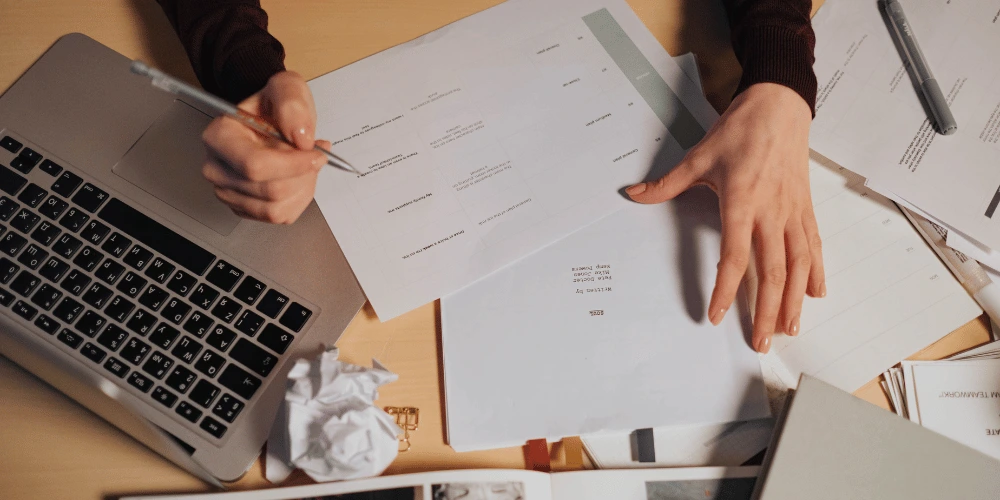 Pay attention to the data
Pay attention to the data
Step-by-Step Account Setup Process
ID.me Verification Process
To create an IRS online account, you first need to verify your identity through ID.me.
This process ensures that your personal information matches IRS records, which is critical for secure access to your account.
- Visit IRS.gov/Account
Go to the IRS online account setup page and select “Create an Account.” You will be redirected to ID.me for identity verification. - Provide Personal Information
Fill in your name, Social Security number, birthdate, and other personal details. Ensure all the information matches your latest tax return to avoid verification issues. - Upload Photo ID
You will need a valid photo ID, such as a driver’s license, state ID, or passport. Take clear, well-lit photos of the front and back of your ID. Make sure the photos are not blurry and all details are readable. - Selfie Check
The system will prompt you to take a selfie. This helps confirm that the person on the ID matches you. Position your face within the frame and ensure good lighting for a clear image. - Multi-Factor Authentication
To add an extra layer of security, you’ll undergo multi-factor authentication. Enter the code sent to your mobile phone or email. This step ensures that even if someone has your password, they cannot access your account without your second form of verification.
Tips for Successful Identity Verification
- 🪪Use Updated Browsers
Verify that your web browser is up-to-date. This ensures compliance with the latest security protocols and smooth operation of the ID.me application. - 🪪Check Network Connection
Ensure you are using a stable and secure internet connection. Interruptions can halt the verification process. - 🪪Prepare Your Mobile Device
Since multi-factor authentication codes are usually sent to your mobile device, have it handy. Make sure your device is charged and can receive SMS or email.
Troubleshooting Common Issues
- 🪪Photo ID Not Accepted
If your photo ID is rejected, check if it’s expired or if the image quality is poor. Retake the photos in better lighting conditions. - 🪪Selfie Verification Fails
Ensure your selfie matches the photo ID. Remove hats, glasses, and avoid using filters. Position your face straight and ensure good lighting. - 🪪Code Not Received
If you do not receive the authentication code, check if the email or phone number is accurate. Check spam folders for email codes.
Navigating the IRS.gov Account Interface
Once you’ve successfully verified your identity through ID.me, you can proceed to set up your IRS online account.
- Create a Username and Password
Choose a strong, unique password that includes a combination of letters, numbers, and special characters. - Set Up Security Questions
Select and answer security questions. These questions add another layer of protection in case you need to reset your password. - Confirm Account Setup
You will receive a confirmation email. Verify your account by clicking the link provided.
With your IRS online account finally set up, you can now enjoy easy access to various features like retrieving tax transcripts, making payments, and more—all without needing to wait in a phone queue.
Account Features and Capabilities
Setting up an IRS online account comes with a host of benefits, making it much easier to manage your tax-related tasks.
Below, we delve into some of the key features you’ll have at your fingertips once your account is up and running.
Access Your Tax Transcripts and View Adjusted Gross Income
One of the most valuable features of an IRS online account is the ability to access your tax transcripts.
These documents provide a comprehensive look at your tax filings, including important details like your adjusted gross income (AGI).
Whether you need this information for a new loan application or to cross-check previous filings, it’s all readily available.
Make Payments and Set Up Payment Plans
Paying taxes has never been simpler. With your IRS online account, you can:
- 🪪Make payments directly through the platform.
- 🪪Set up payment plans for managing your tax liabilities over time.
This feature is particularly helpful for those who prefer a structured, hassle-free approach to managing their tax payments.
Authorize Representatives and Request Identity Protection PINs
Need to authorize a tax professional or another representative to access your records? You can easily do this through your account.
Simply specify who you want to authorize, and they will gain the necessary permissions.
Additionally, for added layers of security, you can request an Identity Protection PIN (IP PIN).
This unique six-digit number helps safeguard your Social Security Number and other sensitive information from fraudulent claims.
These features significantly simplify dealing with the IRS, saving time and reducing errors that can occur through traditional means.
All this contributes to a smoother, more efficient way of managing your tax obligations.
Privacy and Security Considerations
Understanding How Your Information is Protected
When accessing your IRS online account, it is important to understand how your personal information is safeguarded.
The IRS employs strict security measures to protect your data, including encryption protocols and multi-factor authentication.
By verifying your identity through the ID.me system, your information is securely matched with IRS records to prevent unauthorized access.
Utilizing these security features ensures that your private information remains confidential and only accessible to you.
Clarification on Data Sharing Policies and Privacy Concerns
Many taxpayers are concerned about data privacy when using online systems, and rightfully so.
However, it’s important to note that the IRS’s data sharing policies are designed to prioritize your privacy.
Information stored in your IRS online account is already within the IRS system, and creating an online account does not increase your exposure to risk. Additionally, the IRS does not share your information with third parties without your explicit consent.
ID.me, the service used for identity verification, does not sell or share data without user approval, which further enhances your data privacy protections.
Explanation of IRS Representative Access Limitations
One of the security features of the IRS online account system is the limited access granted to IRS representatives.
Customer service representatives are unable to see your online account details, providing an extra layer of protection.
This restricted access ensures that your data is managed securely and prevents any unauthorized use of your personal information.
Moreover, any designated representatives you authorize must also go through secure channels to access your records, maintaining the integrity and confidentiality of your tax information.
By understanding these privacy and security features, you can confidently manage your IRS account, knowing your personal information is well protected.
Managing your online account effectively will further enhance your convenience and security.
Managing Your Account
How to Track Payments and View Payment History
Keeping track of payments and viewing your payment history can help you stay organized and ensure there are no discrepancies with the IRS.
With your IRS online account, you can easily check your payment status anytime.
To track payments:
- Log in to your IRS online account.
- Navigate to the “Payments” section.
- Here, you can see all payments you’ve made, including the dates and amounts.
- For a detailed view, click on each payment to see more information.
It’s important to regularly check this section to confirm that all payments are processed correctly and that there are no outstanding balances.
Understanding Account Update Timeframes
Account updates, such as payment postings and status changes, typically happen within specific timeframes.
Here’s a quick overview:
- 🪪Payment Posting Time: Payments usually post within 24 hours, often overnight.
- 🪪Payment History Updates: It may take 1 to 3 weeks for the payment history to reflect recent transactions.
- 🪪Balance Updates: Your balance updates no more than once every 24 hours.
Being aware of these timeframes helps you manage expectations and avoid unnecessary stress if you don’t see recent actions immediately reflected in your account.
Tips for Effective Account Management and Monitoring
Managing your IRS online account effectively can save you time and ensure your tax matters are in order. Here are some tips:
- 🪪Regular Checks: Log in monthly, even if you haven’t made any recent payments. This helps catch any erroneous charges or updates.
- 🪪Keep Records: Save or print important documents and notices available through your online account for future reference.
- 🪪Set Alerts: Watch for any notifications about your account status and respond promptly to avoid issues.
- 🪪Update Information: Ensure your contact and payment information is always current to avoid any mishaps with communication or payment processing.
By following these guidelines, you can effortlessly manage your IRS account and stay on top of any developments or obligations.
Remember, efficient management and routine monitoring of your IRS online account can simplify your tax duties and provide peace of mind.